Choose User option and login to O365.

Choose Export option.

Click Export button and start migration.

An awesome solution to Export Office 365 mailbox to PST, EML, MBOX, and MSG. A secure, reliable and best Office 365 Backup Software with multiple features for Exchange Online backup to PST. Download O365 Export PST tool for Office 365 mailbox backup to PST including all its emails, archives, attachments, journals, meetings, tasks, etc.
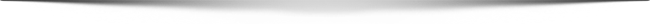

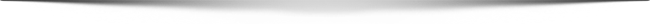
Above you get acquainted with the features of Office 365 PST Export tool. Now from the below steps you can understand the steps to perform office 365 Email backup to PST. First, download the software and install the tool on the system. Then, open the application and follow the given steps.

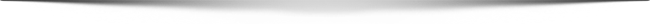

A perfect Office 365 Export Tool
Quickly export Office 365 to PST in just a few simple steps with all O365 mailboxes without any damage to single data. A helpful solution that backup Exchange Online to PST successfully without any failure in just a single attempt of the process.

Timesaving application
An affordable solution that saves a lot of time and effort providing all solutions to backup Office 365 data. It allows Office 365 backup to PST with several other file formats allowing the user to use O365 data to several email clients.
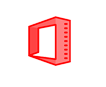
For both Office 365 User and Admin
The tool provides the solution to Exchange Online users to back up their single Office 365 mailbox. Whereas the multiple backing up is possible by the Office 365 Administrator. The O365 Admin has full permission to use the software.

Perform Batch Migration
The Office 365 Backup Software allows flawless and quick export of multiple Office 365 to Outlook PST file format. Performs an effective and secure bulk migration for an effective backup of multiple Office 365 mailboxes.

Impersonate Export
An excellent Office 365 Backup Solution to migrate Office 365 to PST to Impersonate User mailbox. Smoothly allows users to perform the backup of Exchange Online mailbox without any hassle.

O365 Export to PST & other formats
The tool backup Office 365 mailbox into several file formats to provide the user with more options to save cloud data. Apart from PST, the other On-Premise file formats include EML, MSG, and MBOX format.

PST supports all Outlook
This allows extracted data to Office 365 to import in multiple email clients like Outlook, Thunderbird, etc. Securely migrates the cloud mailbox of Exchange Online to multiple offline file formats.

Advanced Features
The tool backup Office 365 2-factor authentication enabled mailboxes to the local file format. Download entire data of Exchange Online mailbox including inbox, sent items, draft, appointment, meetings, notes, tasks, etc.

Flawless Backup Process
Maintains the properties of the HTML format and the email of the Office 365 mailbox data. Preserves the read and unread status of the Exchange Online emails even after migrating Office 365 to PST.

Demo Version
The Office 365 Email Backup tool provides a free trial for the users to work with the tool and check its functionalities. This also makes users make correct decisions before actually buying it for Office 365 Backup Email to PST.
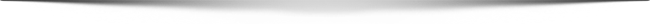
Yes, you can move Office 365 data into the MBOX file format also. With this, you can also merge all its folders into single MBOX. With this tool, there is also the facility to create a separate MBOX file for each MBOX folder.
Yes, the tool is efficient to back up the Online Archive mailbox of the Office 365 to PST and other formats. You just have to follow the steps of bulk migration and create CSV containing details of Online Archive mailboxes.
Yes, using the trial edition you can back up the primary 20 items of each Exchange Online mailbox. To get the benefit of backing up the entire office 365 mailbox you need to purchase the full edition of the tool.
Yes, you can use the Office 365 user login ID and password but you can migrate only the single user mailbox only. For multiple mailbox backup, there is the need for valid Exchange Online Admin login credentials.
No, there is no use of any kind of external utility neither PowerShell nor the MS Outlook. The software works independently and successfully export Office 365 data to the cloud mailbox of the Office 365 account.
No, you cannot join or split the Outlook PST file. It provides you the exact data with its original file structure. It never makes changes in any of the O365 data maintain 100% accuracy.
Yes, the extracted PST file is very much compatible with all versions of Windows OS whether new or earlier.
Using the trial edition, one can export the top 20 items of each Exchange Online mailbox.
Impersonate Export is possible once you buy the Business or the Enterprise License of the software.
Yes, the applications suitable for all types of Office 365 Plans.