Insert the OST file and click on Export Button.

Preview the Outlook OST file and click Export.

Choose options & click Next to login to O365.

A most trusted OST to Office 365 Converter to upload OST to Exchange Online. Migrate multiple OST emails, attachments, contacts, calendars, meetings, journals, etc. to Office 365. It provides the complete OST file recovery and the data conversion process from the OST file to the O365 account. Designed to offer flawless, secure, and effective migration to import OST to Office 365..
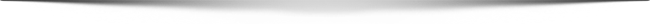

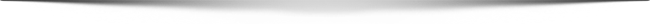
From the above few features, you may have understood that importance of the software, a GUI-based application that are very useful to upload OST to Exchange Online. Next, let see the steps to operate the process of OST to O365 data conversion using the tool.

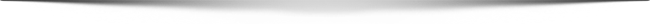

Perform an Effortless Migration Process
The tool is capable to provide simple data conversion from OST to Exchange Online. It easily performs single or multiple OST to Office 365 conversion without any complications.

Designed with powerful algorithms
The software designed keeping in mind the latest requirement of the user to migrate OST file to O365. Moves OST to Office 365 in just a few simple short steps with much effort and time.

Supports IMAP, Hotmail, and Exchange Serve OSTs.
A graphical user interface application compatible with all types of Exchange Server OST data files. Along with this, it is also a suitable solution for Hotmail and IMAP OST data files.
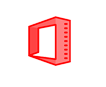
A Few Minute Solution with No Error
The tool completes the entire task of converting OST data to Office 365 in just a few minutes using facing any issue. It moves the Outlook OST to the target mailbox of Exchange Online without any intervention.

Standalone Tool
No Outlook or the Exchange Server required for OST to Office 365 conversion. One can perform the tasks without any technical support or knowledge as it simply based on the graphical user interface.

Impersonate Migration
The OST to Office 365 Converter provides the solution to migrate OST to impersonate the mailbox of Exchange Online without requiring the password of each O365 account. It is one of the best features for the Office 365 Administrator.

Incremental Migration
The tool knows to provide the incremental migration of OST data to O365. It means during the entire process the software never allows creating any form of duplicate data and hence skips those that are already got transferred.

No restriction
There is no limitation in the Outlook OST file size. The application is very much suitable even with large OSTs also and provides the successful and error-free upload of OST to the O365 cloud.

Offers O365 Mailbox Choice
With the help of this tool, users can migrate OST file to Office 365 In-Place Archive, Shared and Primary mailbox of Exchange Online with complete data migration.

Supports a Variety of OSTs
Compatible with corrupted, offline, Hotmail, Exchange Server, and IMAP OSTs to Exchange Online mailbox. The software never restricts any of the OST files and smoothly allows any OST to import to O365 using the application.
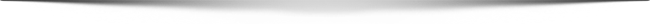
Yes, the software is capable of convert even the highly corrupted Outlook OST file to Office 365.
Yes, it supports the Hotmail OST files and securely imports it to Exchange Online mailbox.
Yes, it gives you the details with the complete preview of all damages, offline, inaccessible, IMAP, Exchange Server, and Hotmail OST files.
No, there is no need for installation of need any email client or the Server.
No, you do not need to provide any kind of extra permission.
Yes, you can choose the OST contacts folder and migrate it to the Exchange Online mailbox.
Yes, you can. You can create the log and see the step-by-step details of the process.
You can visit the buy section of the OST to Office 365 website page and check the features involved in both the Licenses.