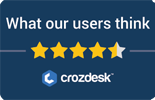Open the Microsoft Outlook PST file and click on Export Button.
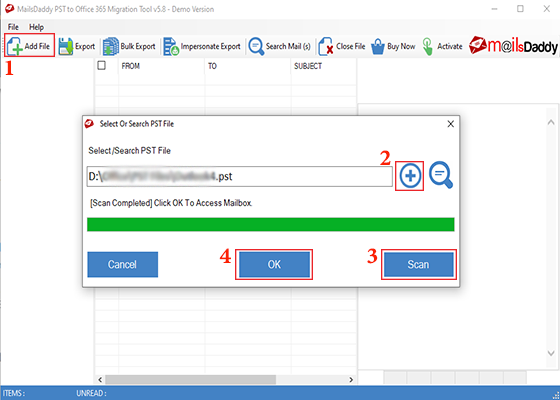
Select the Mailbox type to move the Outlook PST data to Office 365.
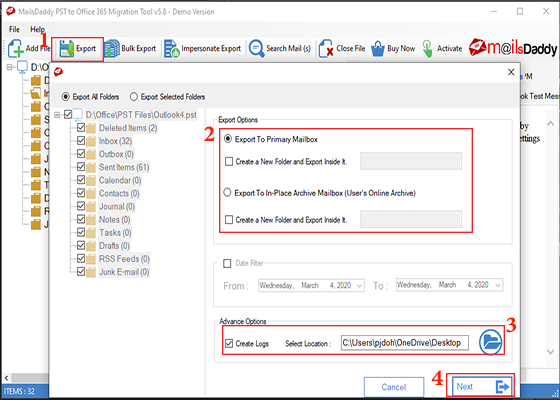
At the end login with your Office 365 user Mailbox.
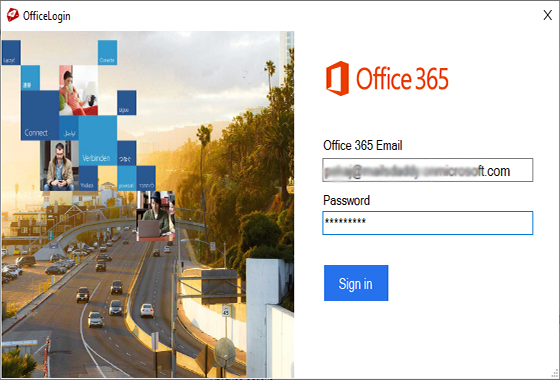
 Screens
Screens Video
Video Specifications
Specifications

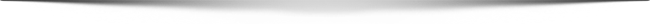
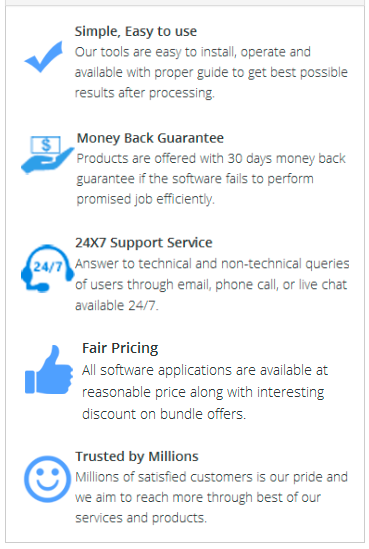

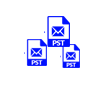
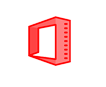



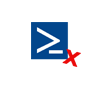
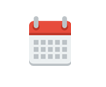
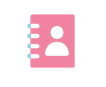
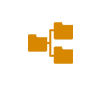
 I liked the software. The software has a good feature where it allows choosing a particular PST folder or items. This feature made my work simplified.
I liked the software. The software has a good feature where it allows choosing a particular PST folder or items. This feature made my work simplified.