OST files are the offline copies of the Exchange Server data. Users can make changes to OST files even in offline mode also and are synchronized once they get connected to the Internet. OST file is created when it is associated with Exchange Server with cached mode ON. Once the account of the Exchange Server gets deleted, the OST file automatically becomes orphaned. There is the various reason the OST data file gets corrupted. The OST file does not work without the Exchange Server. There is no way to access the OST file in the absence of Exchange connectivity manually. The only way to open Outlook OST without establishing an Exchange Server connection is using the professional OST Viewer software.
How to access OST files without Exchange?
Below are the two ways in which users can view the OST data file without in connection with the Exchange Server.
- Recreate Outlook OST file from Server
- With the help of the OST Viewer Tool
Restructure OST file manually
- Close Microsoft Outlook email client and Open the Control Panel.
- Select the Mail option then hit on E-mail accounts in the Mail Setup dialog box.
- Now, the Account setting dialog opens, go to the Data Files
- Select the account and hit on Open File Location
- Right-click on the OST file and delete it.
- Lastly, open MS Outlook; this will create a new OST file automatically.
With the use of OST Viewer
- Open Free OST Viewer software and click on Add File menu.
- Browse the Outlook OST using either search or the plus icon.
- Insert and scan the OST file and then hit on OK button.
- Preview the Outlook OST file along with its attachments.
- Select export option- Export to All folder or Export Selected Folder.
- Then, choose the option to migrate the OST data file.
- Select the destination path and click Export.
Note: Search Mail(s) option allows users to find emails using specific criteria.
Features of a tool:
- An independent solution works without Exchange/Outlook.
- Supports all offline and damaged OST data files.
- Export all or the selected Outlook OST folders.
- Migrates OST into MSG, EML, MHTML, etc.
- Supports Hotmail, IMAP & Exchange OST files.
- Provides naming convention option to save emails.
- Scans each bit of OST to supports even highly corrupted OST files.
- Search Mail Window to find email using To, Cc, Bcc, date, etc.
- Read OST contacts and calendars separately.
- No file size limitation to open OST.
- Keeps the Meta properties preserved.
Final Verdict: OST file or the Offline Storage Table is only accessible where it is created. This is because it is connected to the Exchange Server. The above two methods are helpful to Open OST file without Exchange Server/Outlook. Users can use these solutions either the manual or the professional technique. The OST viewer software is also a wonderful way to read OST without Exchange Server securely. It is one of the best solutions to access Outlook OST files using its multiple features. Many users adopt third-party applications to open OST without any risk of OST damage.