Office 365 is a cloud-based email application provided by Microsoft which consists of different subscription plans in order to get other applications into it like Excel, Word, and Outlook, etc.
The MS Outlook is a desktop email client provided by Microsoft for personal or business purpose. It also includes calendars, contacts, tasks, appointments, and attachments, etc. The user can check also previous emails from Outlook without an internet connection. But the user
While you are planning to migrate from PST to Exchange Online, this post will help you convert or migrate MS Outlook PST to Office 365 Cloud Mailbox
Impersonation permission in Office 365 allows a service to perform tasks related to the impersonation account of the user account. Impressions are the best option for handling or accessing the service account for each mailbox in the database when you are working with multiple mailboxes. Here we are going to… Read more »
The Microsoft Office 365 Exchange Online provides 50GB storage space for the per-user mailbox. Sometimes it’s not enough for the users then they need more space to store the mailbox data like emails, contacts, calendars, appointments, and attachments etc.
Archive Mailbox is a special Mailbox that appears in Microsoft Outlook user’s Primary Mailbox. In-place archive mailboxes have additional storage space for users. It is also called Online Archiving. The user can access and store emails in archive mailboxes using Outlook Web App. In
Before connecting the Office 365 to the Windows PowerShell we need to give and install following required permissions: