Add Multiple OST Files

Clear File Preview of all OST Mailboxes Data

Export Multiple OST to PST, EML, EMLX, RTF, and Other Formats

This Outlook OST file exporter comes with the latest and upgraded algorithms, that first scans the complete OST mailbox and fixes all bugs. After that, it shows the complete and actual preview of the Outlook OST file. Export OST file to PST Outlook 2016, 2019 and all earlier with full security of data with Mailsdaddy OST to PST Converter.
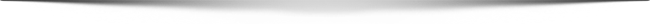

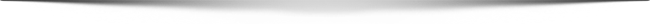
Till now you have seen the benefit of using this OST file exporter, let's look at how you can add an OST file in this OST export utility and see & convert the complete data.

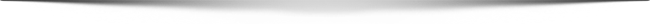

Complete Migration with 100 % security
OST to PST Exporter is programmed with rich algorithms that transfer the complete data of Outlook offline storage table to Outlook PST and various other formats with zero risks of losing data. It advanced machine learning prevents data from being lost during the conversion process.

Easy to Use
The software is designed with a responsive and user-friendly interface. There is no need for any high tech knowledge to run this software, even a Non-Tech person can use this software easily and perform the conversion process without any hustle and without losing data of even a single email message.

Complete transfer in just 3 clicks
Convert OST file to PST in just three clicks (load, convert and export), you can migrate the complete data of your offline storage file to Outlook PST, MBOX, EMLX, MHTML, RTF, EML, HTML and various other formats in just 3 clicks.

Search and Export any email
The tool comes with an advanced search option, using this search option you can search and find any particular email message in your OST mailbox. Filters like To, From, Subject, Body, Date Range can be applied for searching. You can also export the data of searched emails.

Multiple Export Options
Export OST file to PST Outlook 2016, 2019 and all earlier versions and in many more formats like MBOX, EML, EMLX, RTF, MHTML, HTML with OST File Exporter. Export contacts from OST in VCF & CSV format and calendar in ICS format. With business licensed version transfer OST data in Office 365 and Live Exchange.

Recover Soft Deleted items
The rich algorithms of the OST export tool can recover the soft-deleted items from the offline storage file such as contacts, emails, calendars, task notes, and journals. This amazing feature of the tool is very helpful and makes it one the best OST converter.
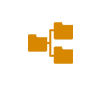
Maintain Folder Hierarchy
The data of the OST file is shown in its original property and original folder hierarchy. A complete actual hierarchy of all folders and subfolders is maintained while displaying the preview of the Outlook OST file.

No need for Outlook and MS Exchange
The software is specially designed for Windows and supports all windows version. One of the topmost features of the utility is, it does not require the installation of MS Outlook and connectivity of the exchange server to view and to transfer the OST file to new computer.

Serve a Healthy PST File
"Change OST to PST" utility provides the user with a fully healthy and compatible UNICODE PST file. The user can import this PST file in any Outlook version, all the important data of the user is fully preserved in converted PST file in its original property.

Free Unlimited OST File Exporter
For the benefit of the user, we made available a Free Demo version of the software. By downloading the trail version you can get familiar with all its features. The Demo version shows the complete data of multiple OST mailboxes at the time and exports the first 20 items from all folders and subfolders.
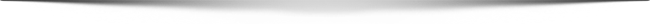
Download & Install the Demo version from the site >> Open it >> Provide Activation Key >> Upgrade the Demo version to complete an active version by purchasing the licensed key
The demo version comes with a certain restriction, such as using it you can only transfer the first 20 items from all folders and subfolders of OST mailboxes. If you need to export the complete file then you have to upgrade the Demo version to a fully active licensed version.
1 – Click on Add file >> Browse the OST file from your system - The software scans the entire file and repairs all the bugs and viruses and then shows the complete data.
2 – Click on Export >> Choose "PST" as an export option.
3 – Provide the Destination Path >> Press Next - The OST will change to PST.
Yes, you can export all the contacts from your OST mailbox using this amazing tool. Just run the software in your system and
Yes, the OST file can be transferred to the new computer. First, convert the OST file in Outlook PST format using this utility then you can easily move it to a new system.
MailsDaddy all licensed products come with lifetime validity. Whether the license is Personal, Business, and Enterprise.
Yes, you can search for any folder or file and export them to various available formats.